
Best Niches for starting a profitable dropshipping store.
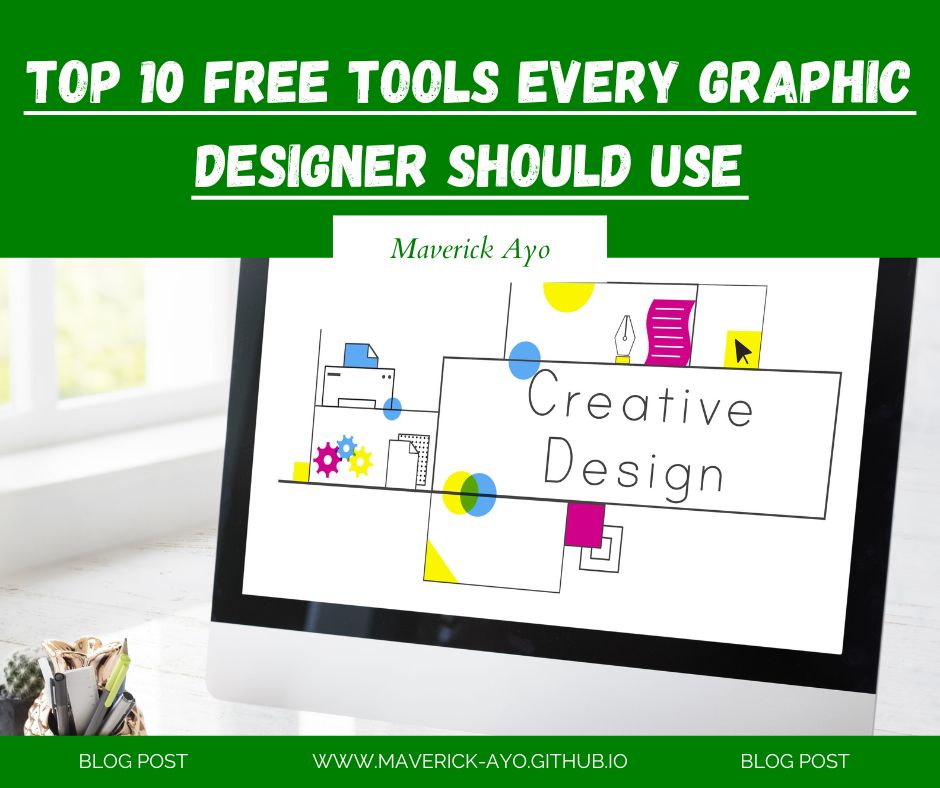
Whether you're a beginner or a seasoned professional, having the right tools is essential for unleashing creativity and producing outstanding designs. Fortunately, in 2025, there are numerous free tools available that can elevate your graphic design work without costing a penny. These tools not only enhance productivity but also provide powerful features that rival many paid alternatives. In this post, we explore the top 10 free tools every graphic designer should consider adding to their creative arsenal.
From vector editing to color palette generation, these resources cover all essential aspects of design. Leveraging them effectively can streamline your workflow, improve collaboration, and help you stay competitive in the fast-evolving design landscape.
Canva has revolutionized graphic design with its user-friendly interface and wide array of templates. Ideal for quick social media graphics, presentations, and marketing materials, Canva offers drag-and-drop functionality that allows designers to produce professional-grade visuals without advanced skills. The free plan includes thousands of templates, photos, and fonts, making it a versatile tool for beginners and pros alike.
Additionally, Canva’s cloud-based system ensures designs are accessible from anywhere, facilitating collaboration and on-the-go editing.
GIMP is a powerful open-source alternative to Adobe Photoshop. Perfect for image editing, retouching, and creating complex digital artwork, it supports layers, masks, filters, and customizable brushes. While it has a steeper learning curve, the extensive online tutorials and community support make mastering GIMP achievable.
It is available on multiple platforms, including Windows, macOS, and Linux, making it accessible to a wide audience.
For vector graphics creation, Inkscape stands out as the go-to free software. It offers a comprehensive set of vector drawing tools that rival paid programs like Adobe Illustrator. Whether designing logos, icons, or detailed illustrations, Inkscape’s node editing, path operations, and text tools provide excellent flexibility.
Its open-source nature ensures continuous development and a supportive community eager to assist new users.
Krita is a free and open-source digital painting program designed especially for illustrators and concept artists. It offers a natural brush engine, customizable interface, and advanced layer management, making it ideal for creating detailed digital paintings and sketches.
With regular updates and a growing user base, Krita is a fantastic alternative for artists looking to experiment with digital art without financial commitment.
While primarily known for 3D modeling and animation, Blender also has powerful rendering and compositing features that graphic designers can leverage for creating 3D assets, motion graphics, and visual effects. Its open-source license and comprehensive feature set make it a staple for multimedia designers seeking to expand their skill set beyond 2D design.
Blender’s integration of sculpting, UV unwrapping, and real-time viewport rendering make it an invaluable multi-disciplinary tool.
Choosing the right color palette is critical for impactful designs. Coolors is an intuitive color scheme generator that helps designers create, save, and export beautiful palettes quickly. It also includes accessibility tools to check color contrast, ensuring your designs are visually appealing and inclusive.
The web-based platform offers seamless integration with popular design software and enables effortless experimentation with color combinations.
Typography is the backbone of design, and Google Fonts provides a vast library of free, open-source fonts optimized for web and print use. Designers can browse, preview, and download hundreds of font families, making it easy to find styles that fit any project.
Its ease of use and wide browser support ensure that your chosen fonts perform consistently across different platforms.
High-quality images and photos are often needed to complement design work. Pixabay and Unsplash offer extensive libraries of free-to-use, royalty-free images, perfect for backgrounds, textures, and visual storytelling. Both platforms provide search functionality with diverse categories, allowing designers to find the perfect visuals legally and without cost.
Always remember to check individual licenses, but in most cases, these resources can be used freely even for commercial projects.
Figma is a cloud-based interface design tool that excels in collaboration and prototyping. It’s especially popular for UI/UX designers but also useful for any graphic designer working on digital projects. The free plan supports unlimited files and collaborators, making it ideal for teams or freelancers working with clients remotely.
Its real-time collaboration, version control, and extensive plugin ecosystem make Figma a cutting-edge tool for modern design workflows.
Photopea is a free online photo editor that resembles Adobe Photoshop in look and functionality. It supports PSD, XCF, Sketch, and other file formats, allowing users to work seamlessly across different projects. Since it runs entirely in the browser, there’s no installation required, making it a convenient option for quick edits and accessibility on any device.
Photopea is perfect for designers who need a powerful editing tool but want to avoid expensive software licenses.
The graphic design landscape is rich with incredible free tools that can elevate creativity without straining budgets. By incorporating these top 10 free tools—Canva, GIMP, Inkscape, Krita, Blender, Coolors, Google Fonts, Pixabay/Unsplash, Figma, and Photopea—designers can enhance their workflow, improve design quality, and stay ahead in a competitive market.
Exploring and mastering these tools will empower designers to deliver stunning work efficiently while expanding their skill sets. The digital world continuously evolves, and staying equipped with the best resources is key to success in 2025 and beyond.
The best free tools for graphic designers in 2025 include Canva, Photopea, Figma, GIMP, Krita, Vectr, Pixlr, Unsplash, Coolors, and Google Fonts. These tools help with everything from design and editing to collaboration and sourcing assets.
Yes, you can become a successful graphic designer using only free tools. Many platforms like Canva, Figma, GIMP, and Photopea offer powerful features that match paid alternatives, making them perfect for beginners and freelancers.
Canva is better than Photoshop for quick, free graphic design tasks, especially for beginners. It offers drag-and-drop ease, templates, and access to stock assets, while Photoshop is more advanced and paid.
Inkscape is considered the best free alternative to Adobe Illustrator. It supports vector graphics editing, SVG formats, and offers tools for logos, typography, and illustrations — all without any cost.
Yes, many free design tools are good enough for professional graphic design. Tools like Figma, GIMP, and Inkscape are used by pros for UI/UX, digital art, and branding when budget is limited or for personal projects.